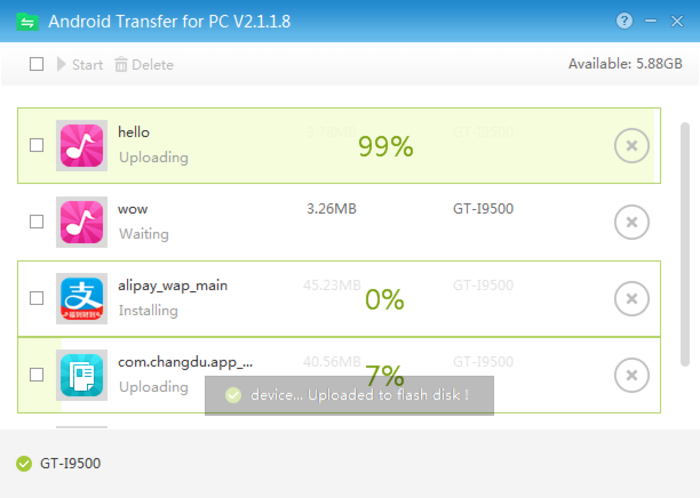Android Transfer for PC
Edit and transfer information from your Android to your PC
- Category Mobile
- Program license Free
- Version 3.6.11.78
- Size 10.58 MB
- Works under: Windows 8.1
- Program available in English
- Program by Mobolot
Android Transfer for PC is a program that connects your Windows PC to Android smartphones and tablets in order to transfer files and install apps.
Android Transfer Manager on PC is a program that lets you connect an Android device to a Windows PC. A number of manufacturers of Android devices include a solution for this, but those solutions are proprietary and only work with specific devices. Android Transfer, on the other hand, works well with nearly any device that runs Android. That means smartphones, tablets and other devices. All Android versions are supported, but operating systems that are derived from Android are not.
A core feature of Android Transfer for PC is the ability to transfer files back and forth between an Android device and a PC. This eliminates the need, for instance, to use an SD card and an SD card reader to move your pictures, music and other files from one device to another. This way, you can easily use your computer’s storage to provide additional storage for your phones and tablets, which usually have limited space available. Simply copy over what you need when you need it. There is a 4 GB limitation per file, but that’s it, and file transfer speeds are very fast and able to take advantage of USB 2.0 if you have an appropriate connection and cable.
Another feature of Android Transfer Manager on PC is that you can install apps from your PC to your Android device. This process is called side-loading. Normally, side-loading is achieved with an SD card, but here you can achieve the same effect without it. The advantages of this feature include being able to back up APK packages on your PC and being able to install an app without going through the Google Play store or another storefront. Additionally, you have greater control over how an app is installed, particularly if the device is rooted, so you can avoid any conflicts Android may be causing.
The UI is fast, intuitive and minimalistic, which is a plus. Automatic detection of devices and device disconnection is reliable. This program doesn’t handle the rooting process, and it only supports connections via USB, so you can’t take advantage of Wi-Fi, Wi-Fi Direct, Bluetooth and so forth.
Pros
- Supports practically any Android device
- Fast file transfers
- Provides greater control over app installations
Cons
- No rooting or other advanced features
- Only supports USB connection